Practical Work: Routing & Switching
Section outline
-
Dr. Ihssane HOUHOU
University of Biskra
Faculty of Science and Technology
Department of Electrical Engineering
Email: ihssane.houhou@univ-biskra.dz
-
I - Contact information
II - Table of contents
III - Introduction
1. Abstract
2. Requirements to attend the Practical Work: Routing & Switching
2.1. Background information
2.2. Hardware/Softwares
3. The advantages of having a practical class using the Cisco Packet Tracer
4. Goals of our Networking Adventure with Packet Tracer
5. Mind-Map
IV - Lab N°0: Introduction to PacketTracer
1. Introduction
2. Lab 0 Objectives: Introduction to Packet Tracer - Installation, Features, and Basic Network Creation
3. The Mind Map
4. What is PacketTracer ?
5. Key features of Packet Tracer
6. How to Download and Install Cisco Packet Tracer
7. Brief Tour of Cisco Packet Tracer
8. Building and Testing a Basic Network in Packet Tracer
9. Conclusion
10. Quiz
V - Lab N°1: Initializing and Reloading a Router and Switch
1. Introduction
2. Setup the Topology
3. Initialize and reload the Router
4. Initialize and reload the Switch
5. Basic setup of a Router
6. Conclusion
7. Quiz
VI - Evaluation test & Feedback
VII - References and bibliographies2. Course Evaluation (Feedback)
-
In our routing and switching practical classes using Packet Tracer, you're in for an exciting hands-on learning journey! With this virtual playground, you get to create and explore different network setups, configure protocols, and troubleshoot real-time issues. It's like having a mini networking lab at your fingertips! We'll dive into scenarios that mimic real-world challenges, work on collaborative projects, and even gear up for certification exams. The best part? You can make mistakes and learn without any worries because Packet Tracer is risk-free. So, get ready to turn theory into practice, boost your networking skills, and have some fun along the way!
-
Background information:
In order to participate in the practical classes, it is necessary for students to have a foundational understanding of Telecommunication Engineering. Additionally, a fundamental knowledge of the English language is required to ensure comprehension of the course material. Moreover, students should possess basic skills in Computer Science to effectively engage with the class content. These requirements will enable students to fully benefit from the practical classes and achieve optimal learning outcomes. (Tests are available at the Acceptance test (Pre-requirement test) section)
Hardware/Softwares
To participate in these practical classes, you will need a standard personal computer or laptop that meets the minimum requirements for running the Cisco Packet Tracer software. The Cisco Packet Tracer software is an essential tool that enables students to simulate network configurations and troubleshoot problems in a safe and controlled environment. Without this software, students will not be able to fully engage in the hands-on activities that are an integral part of these classes. Therefore, it is important that students ensure they have both the hardware and software necessary to complete the coursework.
-
Alright, everyone, let's talk about the goals we're aiming for in our practical class using Packet Tracer. Our journey here is all about building a strong foundation in networking, and here are the key goals we want to achieve:
Mastering the Basics: We'll start by making sure we're all on the same page with fundamental networking concepts like IP addressing, subnetting, and understanding the OSI model.
Hands-On Router and Switch Mastery: We want to get hands-on experience and become confident in configuring routers and switches. Think of it as setting up the heart and brains of our networks.
Becoming TCP/IP Experts: Let's delve deep into TCP/IP protocols, the backbone of our networks. We'll explore how these protocols operate and troubleshoot any hiccups that may come our way.
Routing Protocol Adventures: Our journey includes mastering routing protocols like RIP, OSPF, and EIGRP. We'll learn how to configure, manage, and troubleshoot these protocols to ensure smooth communication in our networks.
Switching Know-How: Understanding Ethernet and switching concepts is crucial. We'll explore VLANs, spanning tree protocol, and trunking configurations to ensure seamless connectivity.
Subnetting Superstars: Subnetting can be tricky, but we're here to become pros at efficiently allocating IP addresses and designing subnets that fit our network needs.
Troubleshooting Wizards: Becoming troubleshooters is key. We'll practice identifying and solving common networking issues, ensuring our networks run smoothly.
Designing Effective Networks: A good network starts with good design. We'll work on designing networks that are scalable and efficient, tailored to specific needs.
Packet Tracer Proficiency: Last but not least, we'll become experts at navigating Packet Tracer. We'll use it to create, configure, and connect devices, and leverage simulation features for a real-world learning experience.
So, get ready to dive in, experiment, and make mistakes because that's how we learn best! Our goal is to turn each of you into confident and skilled networking professionals. Let's make this class hands-on, interactive, and, most importantly, fun!
-
We would like to present a mind map of our class to give you an overview of what we will cover this semester:
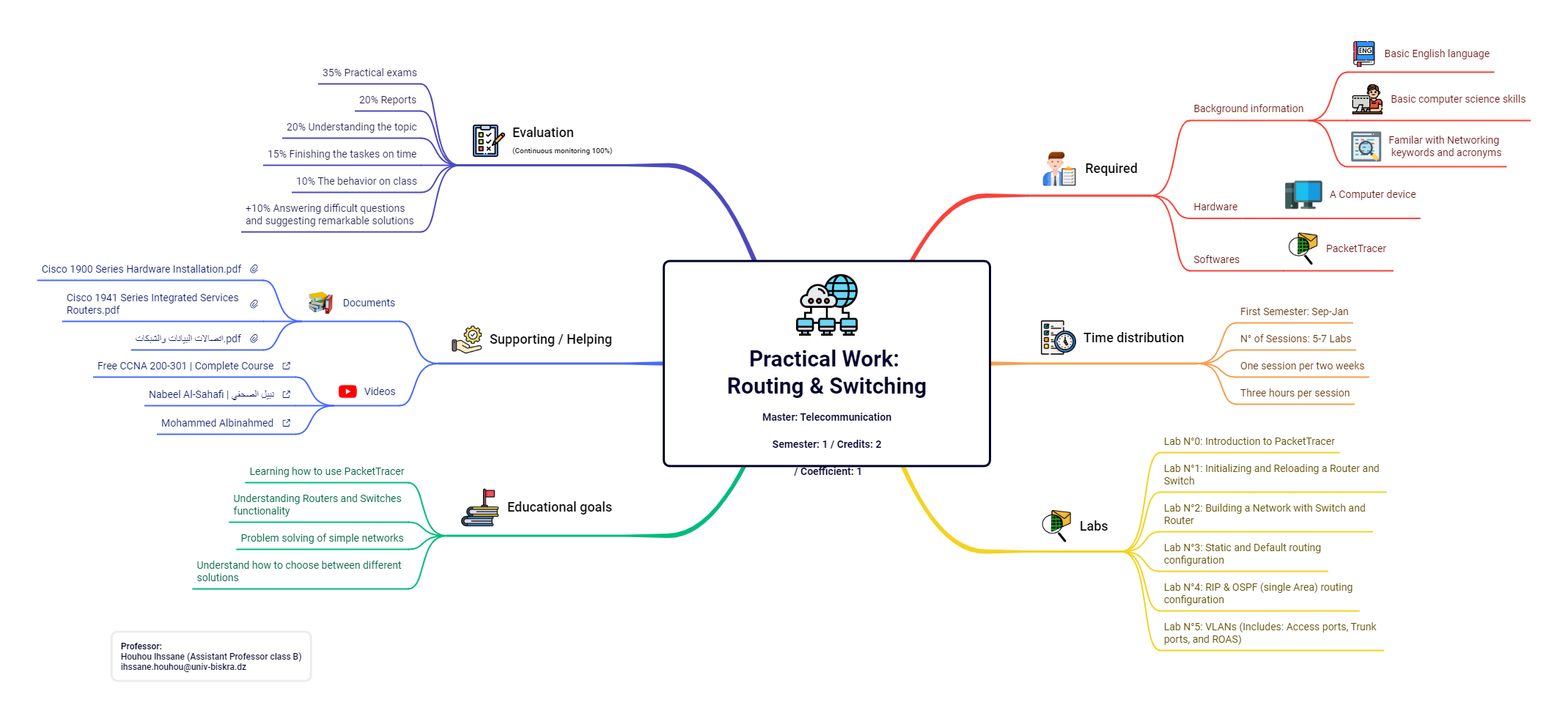
You can download the Mind map with higher quality from here:
-
-
Opened: Sunday, 1 September 2024, 8:00 AMClosed: Thursday, 5 September 2024, 11:59 PM
-
-
Welcome to our first lab where we'll kickstart your networking journey. Our goals include understanding why Packet Tracer is pivotal in networking, mastering its installation process, and exploring its features. You'll learn how to navigate Packet Tracer, discovering its capabilities, and, by the end, you'll be creating your first basic network. Let's dive into the essentials and set the stage for practical networking skills.
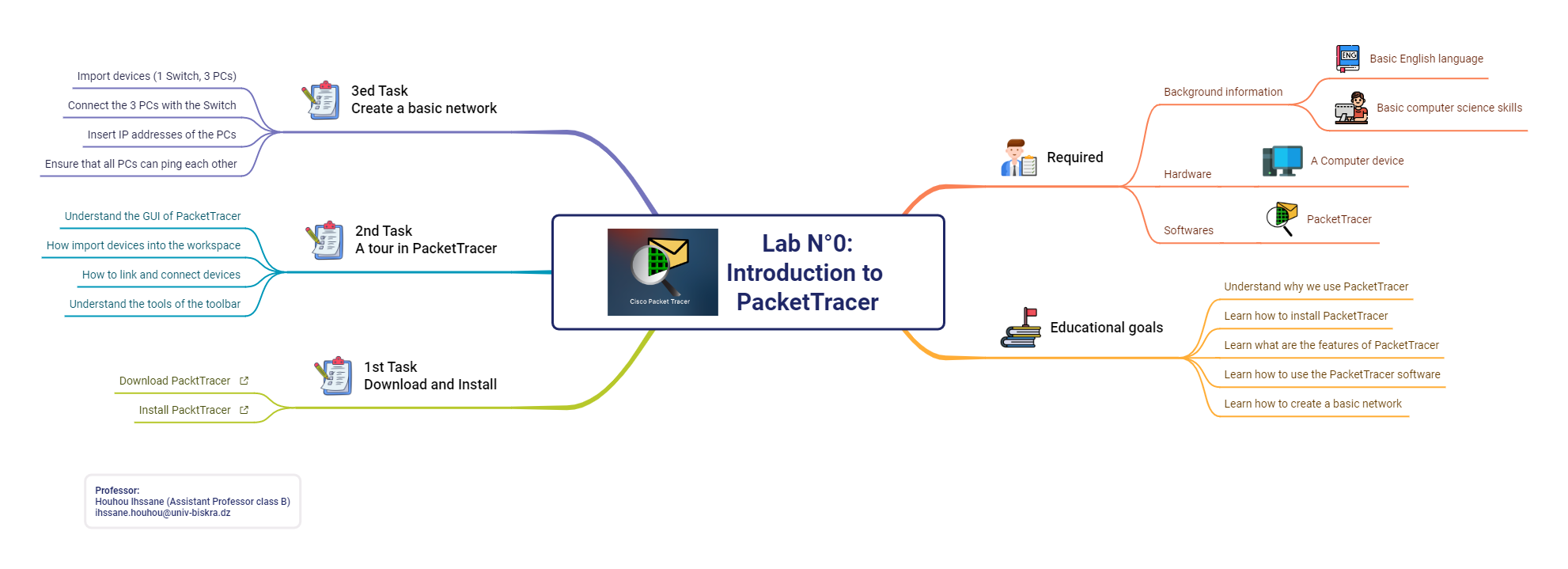
-
Welcome to Lab N°1! During this session, we will delve into the fundamental skills of initializing and reloading network devices using the terminal directly from your laptop. In particular, we'll concentrate on routers and switches and explore the vital commands necessary to initiate these procedures. Then, we will learn how to do the basic setup of a Router.
Please check out the Mind map presented below to have a general idea about today's Lab :
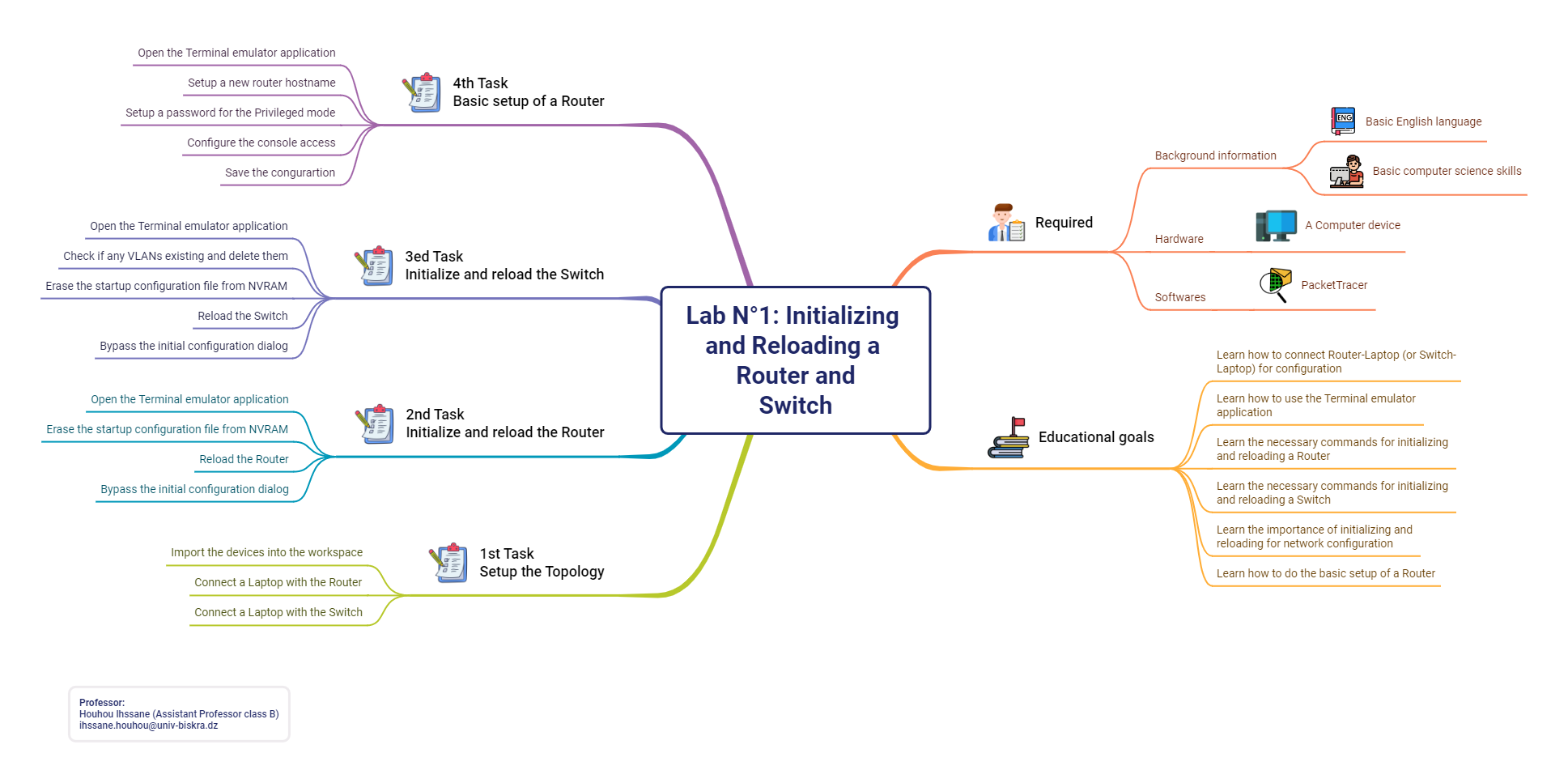
-
A link to a feedback form is provided to collect valuable insights and suggestions for improving the content and teaching strategies, ensuring a more effective learning experience for the next year.
Please download the files from HERE to fill out the form (Make sure to use the Excel file to calculate the score).
Your feedback preferred to be sent in a PDF form extracted from the Word file after filling.
Please send your feedback via email (ihssane.houhou@univ-biskra.dz).